Production postmortemThe dog ate my request
A customer called us, quite upset, because their RavenDB cluster was failing every few minutes. That was weird, because they were running on our cloud offering, so we had full access to the metrics, and we saw absolutely no problem on our end.
During the call, it turned out that every now and then, but almost always immediately after a new deployment, RavenDB would fail some requests. On a fairly consistent basis, we could see two failures and a retry that was finally successful.
Okay, so at least there is no user visible impact, but this was still super strange to see. On the backend, we couldn’t see any reason why we would get those sort of errors.
Looking at the failure stack, we narrowed things down to an async operation that was invoked via DataDog. Our suspicions were focused on this being an error in the async machinery customization that DataDog uses for adding non-invasive monitoring.
We created a custom build for the user that they could test and waited to get the results from their environment. Trying to reproduce this locally using DataDog integration didn’t raise any flags.
The good thing was that we did find a smoking gun, a violation of the natural order and invariant breaking behavior.
The not so good news was that it was in our own code. At least that meant that we could fix this.
Let’s see if I can explain what is going on. The customer was using a custom configuration: FastestNode. This is used to find the nearest / least loaded node in the cluster and operate from it.
How does RavenDB know which is the fastest node? That is kind of hard to answer, after all. It checks.
Every now and then, RavenDB replicates a read request to all nodes in the cluster. Something like this:
The idea is that we send the request to all the nodes, and wait for the first one to arrive. Since this is the same request, all servers will do the same amount of work, and we’ll find the fastest node from our perspective.
Did you notice the cancellation token in there? When we return from this function, we cancel the existing requests. Here is what this looks like from the monitoring perspective:
This looks exactly like every few minutes, we have a couple of failures (and failover) in the system and was quite confusing until we figured out exactly what was going on.
More posts in "Production postmortem" series:
- (07 Apr 2025) The race condition in the interlock
- (12 Dec 2023) The Spawn of Denial of Service
- (24 Jul 2023) The dog ate my request
- (03 Jul 2023) ENOMEM when trying to free memory
- (27 Jan 2023) The server ate all my memory
- (23 Jan 2023) The big server that couldn’t handle the load
- (16 Jan 2023) The heisenbug server
- (03 Oct 2022) Do you trust this server?
- (15 Sep 2022) The missed indexing reference
- (05 Aug 2022) The allocating query
- (22 Jul 2022) Efficiency all the way to Out of Memory error
- (18 Jul 2022) Broken networks and compressed streams
- (13 Jul 2022) Your math is wrong, recursion doesn’t work this way
- (12 Jul 2022) The data corruption in the node.js stack
- (11 Jul 2022) Out of memory on a clear sky
- (29 Apr 2022) Deduplicating replication speed
- (25 Apr 2022) The network latency and the I/O spikes
- (22 Apr 2022) The encrypted database that was too big to replicate
- (20 Apr 2022) Misleading security and other production snafus
- (03 Jan 2022) An error on the first act will lead to data corruption on the second act…
- (13 Dec 2021) The memory leak that only happened on Linux
- (17 Sep 2021) The Guinness record for page faults & high CPU
- (07 Jan 2021) The file system limitation
- (23 Mar 2020) high CPU when there is little work to be done
- (21 Feb 2020) The self signed certificate that couldn’t
- (31 Jan 2020) The slow slowdown of large systems
- (07 Jun 2019) Printer out of paper and the RavenDB hang
- (18 Feb 2019) This data corruption bug requires 3 simultaneous race conditions
- (25 Dec 2018) Handled errors and the curse of recursive error handling
- (23 Nov 2018) The ARM is killing me
- (22 Feb 2018) The unavailable Linux server
- (06 Dec 2017) data corruption, a view from INSIDE the sausage
- (01 Dec 2017) The random high CPU
- (07 Aug 2017) 30% boost with a single line change
- (04 Aug 2017) The case of 99.99% percentile
- (02 Aug 2017) The lightly loaded trashing server
- (23 Aug 2016) The insidious cost of managed memory
- (05 Feb 2016) A null reference in our abstraction
- (27 Jan 2016) The Razor Suicide
- (13 Nov 2015) The case of the “it is slow on that machine (only)”
- (21 Oct 2015) The case of the slow index rebuild
- (22 Sep 2015) The case of the Unicode Poo
- (03 Sep 2015) The industry at large
- (01 Sep 2015) The case of the lying configuration file
- (31 Aug 2015) The case of the memory eater and high load
- (14 Aug 2015) The case of the man in the middle
- (05 Aug 2015) Reading the errors
- (29 Jul 2015) The evil licensing code
- (23 Jul 2015) The case of the native memory leak
- (16 Jul 2015) The case of the intransigent new database
- (13 Jul 2015) The case of the hung over server
- (09 Jul 2015) The case of the infected cluster






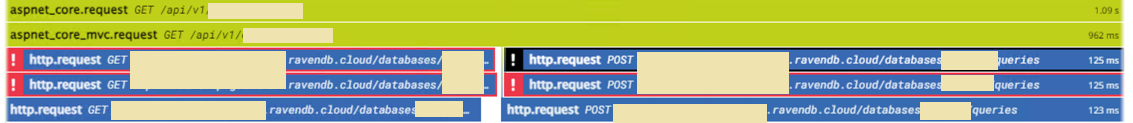
Comments
"Failures" in tracing are hard to do in a generalized way. Is a 404 response a failure or an expected status code?
Hmm so what was the issue? Not entirely clear following this. Thanks!
Laimons,
The DataDog tracer detected internal behavior of the ravendb client (the measuring times) and showed that as errors. That isn't actually an error, just implementation detail
Oren, gotcha, thanks!
Comment preview