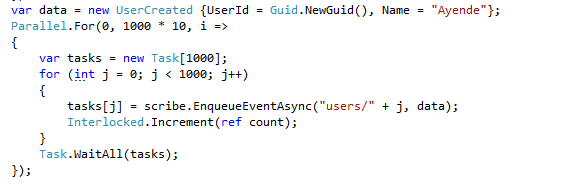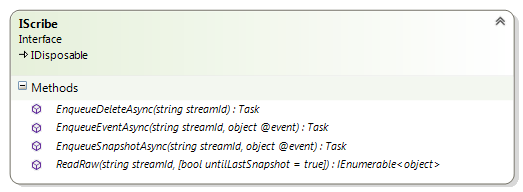Amazon tells me that I purchased this book in Sep 2004, and have since then misplaced it, for some reason. I remember how important this book was to shaping how I thought about software. For the first time, I actually have the words discuss what I was doing, and proven pathways to success. Of course, we all know that… it didn’t end up being quite so good.
In particular, it led to Cargo Cult Programming. From my perspective, it looks like a lot of people made the assumption that their application is good because it has design patterns, not because design patterns will result in simpler code.
Now, this book came out in 1994. And quite a bit have changed in the world of software since that time. In this series, I am going to take a look at all those design patterns and see how they hold up in the test of time. Remember, the design patterns were written at a time where most software was single user client applications (think Win Forms, then reduce by nine orders of magnitude), no web or internet, no multi threading, very little networking, very slow upgrade cycles and far slower machines. None of those assumptions are relevant to how we build software today, but they form the core of the environment that was relevant when the book was written. I think that it is going to be interesting to see how those things hold up.
And because I know the nitpickers, let me setup the context. We are talking about building design patterns within the context of .NET application, aimed at either system software (like RavenDB) or enterprise applications. This is the context in which I am talking about. Bringing arguments / options from additional contexts is no relevant to the discussion.
I am also not going to discuss the patterns themselves at any depth, if you want that, go and read the book, it is still a very good one, even though it came out almost 20 years ago.