The best features are the ones you never knew were thereProtocol fix-ups
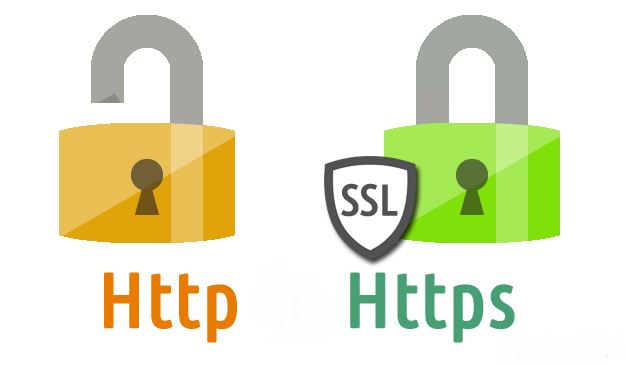 RavenDB uses HTTP for most of its communication. It can be used in unsecured mode, using HTTP or in secured mode, using HTTPS. So far, this is pretty standard. Let us look at a couple of URLs:
RavenDB uses HTTP for most of its communication. It can be used in unsecured mode, using HTTP or in secured mode, using HTTPS. So far, this is pretty standard. Let us look at a couple of URLs:
- http://github.com
- https://github.com
If you try to go to github using HTTP, it will redirect you to the HTTPS site. It is very easy to do, because the URLs above are actually:
- http://github.com:80
- https://github.com:443
In other words, by default when you are using HTTP, you’ll use port 80, while HTTPS will default to port 443. This means that the server in port 80 can just read the response and redirect you immediately to the HTTPS endpoint.
RavenDB, however, it usually used in environments where you will explicitly specify a port. So the URL would look something like this:
- http://a.orders.raven.local:8080
- https://a.orders.raven.local:8080
It is very common for our users to start running with port 8080 in an unsecured mode, then later move to a secure mode with HTTPS but retain the same port. That can lead to some complications. For example, here is what happens in a similar situation if I’m trying to connect to an HTTPS endpoint using HTTP or vice versa.
This means that a common scenario (running on a non native port and using the wrong protocol) will lead to a nasty error. We call this a nasty error because the user has no real way to figure out what the issue is from the error. In many cases, this will trigger an escalation to the network admin or support ticket. This is the kind of issue that I hate, it is plainly obvious, but it is so hard to figure out and then you feel stupid for not realizing this upfront.
Let us see how we can resolve such an issue. I already gave some hints on how to do it earlier, but the technique in that post wasn’t suitable for production use in our codebase. In particular, we introduced another Stream wrapping instance and another allocation that would affect all input / output calls over the network. We would really want to avoid that.
So we cheat (but we do that a lot, so this is fine). Kestrel allow us to define connection adapters, which give us a hook very early in the process to how the TCP connection is managed. However, that lead to another problem. We want to sniff the first byte of the raw TCP request, but Stream doesn’t provide a way to Peek at a byte, any such attempt will consume it, which will result in the same problem on an additional indirection that we wanted to avoid.
Therefor, we decided to take advantage of the way Kestrel is handling things. It is buffering data in memory and if you dig a bit you can access that in some very useful ways. Here is how we are able to sniff HTTP vs. HTTPS:
The key here is that we use a bit of reflection emit magic to get the inner IPipeReader instance from Kestrel. We have to do it this way because that value isn’t exposed externally. Once we do have the pipe reader instance, we borrow the already read buffer and inspect it, if the first character is a capital character (G from GET, P from PUT, etc), this is an HTTP connection (SSL connection’s first byte is either 22 or greater than 127, so there is no overlap). We then return the buffer to the stream and carry on, Kestrel will parse the request normally, but another portion in the pipeline will get the wrong protocol message and throw that to the user. And obviously we’ll skip doing the SSL negotiation.
This is important, because the client is speaking HTTP, and we can’t magically upgrade it to HTTPS without causing errors such as the one above. We need to speak the same protocol as the client expect.
With this code, trying to use the wrong protocol give us this error:
Now, if you are not reading the error message that might still mean a support call, but it should be resolved as soon as someone actually read the error message.
More posts in "The best features are the ones you never knew were there" series:
- (27 Nov 2017) You can’t do everything
- (21 Nov 2017) Unsecured SSL/TLS
- (16 Nov 2017) Protocol fix-ups
- (14 Nov 2017) Company culture and incentive structure
- (13 Nov 2017) Comfortable shoes & friction removal






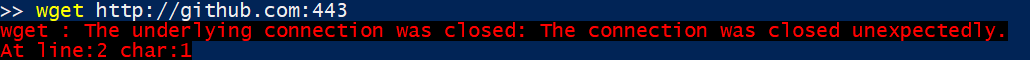
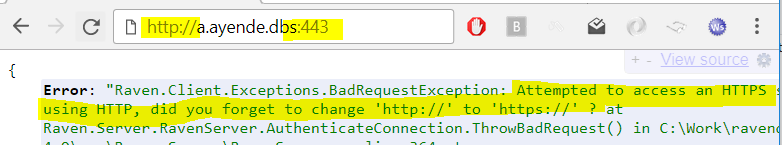
Comments
Related to the topic, noticed that you have mixed content on this site, because gravatar assets are loaded over plaintext http.
Yuriy, Thanks, we'll look at that. Busy pushing the ravendb stuff, so might take a bit
Comment preview