PostmortemThe case of the pauses, the fault and the GC
A RavenDB customer called us with an interesting issue. Every now and then, RavenDB will stop process any and all requests. These pauses could last for as long as two to three minutes and occurred on a fairly random, if frequent, basis.
A team of anteaters was dispatched to look at the issue (best bug hunters by far), but we couldn’t figure out what was going on. During these pauses, there was absolutely no activity on the machine. There was hardly any CPU utilization, there was no network or high I/o load and RavenDB was not responding to requests, it was also not doing anything else. The logs just… stopped for that duration. That was something super strange.
We have seen similar pauses in the past, I’ll admit. Around 2014 / 2015 we had a spate of issues very similar, with RavenDB paused for a very long time. Those issues were all because of GC issues. At the time, RavenDB would do a lot of allocations and it wasn’t uncommon to end up with the majority of the time spent on GC cleanup. The behavior at those time, however, was very different. We could see high CPU utilization and all metrics very clearly pointed out that the fault was the GC. In this case, absolutely nothing was going on.
Here is what such a pause looked like when we gathered the ETW metrics:
Curiouser and curiouser, as Alice said.
This was a big instance, with quite a bit of work going on, so we spent some time analyzing the process behavior. And absolutely nothing appeared to be wrong. We finally figured out that the root cause is the GC, as you can see here:
The problem is that the GC is doing absolutely nothing here. For that matter, we spend an inordinate amount of time making sure that the GC won’t have much to do. I mentioned 2014/2015 earlier, as a direct result of those issues, we have fixed that by completely re-architecting RavenDB. The database uses a lot less managed memory in general and is far faster. So what the hell is going on here? And why weren’t we able to see those metrics before? It took a lot of time to find this issue, and GC is one of the first things we check.
In order to explain the issue, I would like to refer you to the Book of the Runtime and the discussion of threads suspension. The .NET GC will eventually need to run a blocking collection, when that happens, it needs to ensure that the heap is in a known state. You can read the details in the book, but the short of it is that there are what is known as GC Safe Points. If the GC needs to run a blocking collection, all managed threads must be as a safe point. What happens if they aren’t, however? Well, the GC will let them run until they reach such a point. There is a whole machinery in place to make sure that this happens. I would also recommend reading the discussion here. And Konard’s book is a great resource as well.
Coming back to the real issue, the GC cannot start until all the managed threads are at a safe point, so in order to suspend the threads, it will let them run to a safe point and suspend them there. What is a safe point, it is a bit complex, but the easiest way to think about it is that whenever there is a method call, the runtime ensures that the GC would have stable information. The distance between method calls is typically short, so that is great. The GC is not likely to wait for long for the thread to come to a safe point. And if there are loops that may take a while, the JIT will do the right thing to ensure that we won’t wait too long.
In this scenario, however, that was very much not the case. What is going on?
We got a page fault, which can happen anywhere, and until we return from the page fault, we cannot get to the GC Safe Point, so all the threads are suspended waiting for this page fault to complete.
And in this particular case, we had a single page fault, reading 16KB of data, that took close to two minutes to complete.
So the actual fault is somewhere in storage, which is out of scope for RavenDB, but a single slow write had a cascading effect to pause the whole server. The investigation continues and I’ll probably have another post on the topic when I get the details.
For what it is worth, this is a “managed language” issue, but a similar scenario can happen when we are running in native code. A page fault while holding the malloc lock would soon have the same scenario (although I think that this would be easier to figure out).
I wanted to see if I can reproduce the same issue on my side, but run into a problem. We don’t know what caused the slow I/O, and there is no easy way to do it in Windows. On the other hand, Linux has userfaultfd(), so I decided to use that.
The userfaultfd() doesn’t have a managed API, so I wrote something that should suffice for my (very limited) needs. With that, I can write the following code:
If you’ll run this with: dotnet run –c release on a Linux system, you’ll get the following output:
139826051907584 about to access
Got page fault at 139826051907584
Calling GC...
And that would be… it. The system is hang. This confirms the theory, and is quite an interesting use of the Linux features to debug a problem that happened on Windows.
More posts in "Postmortem" series:
- (27 Sep 2021) Partial RavenDB Cloud outage
- (23 Jul 2021) Accidentally quadratic indexing output
- (13 Jul 2021) The case of the pauses, the fault and the GC






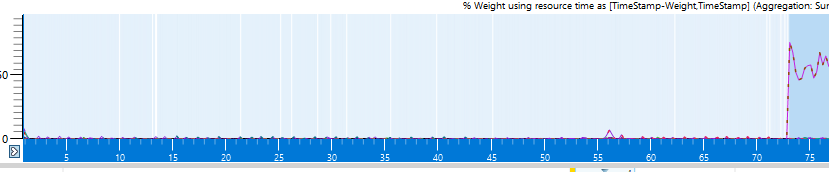
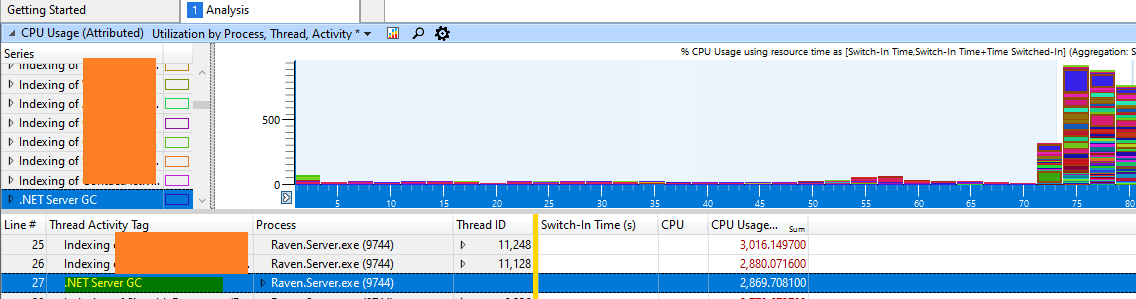
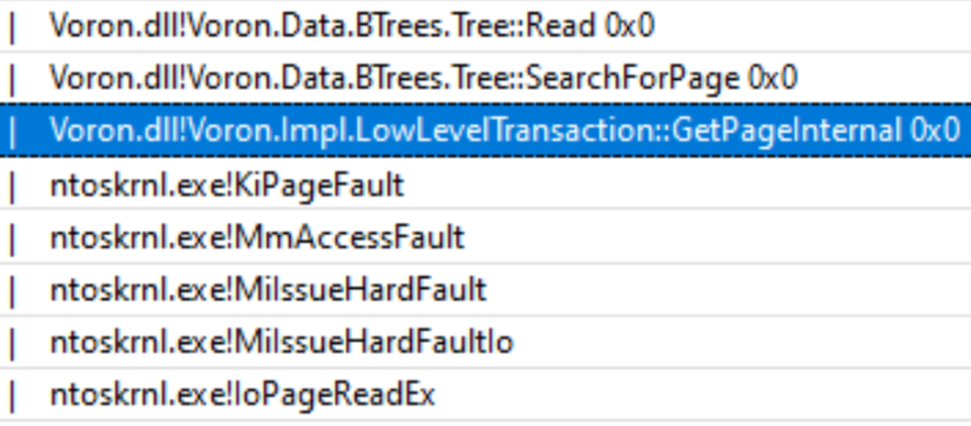
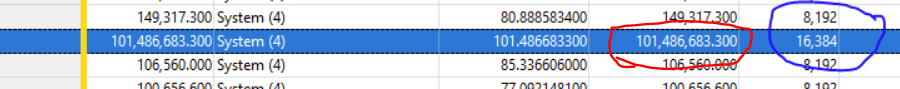
Comments
Perhaps that customer should check their IO device sustained write rate. I have seen pretty long page faults in the order of seconds but not minutes. The other wait times are also above 100ms for 8KB which is way to much. This looks like a VM running on an overloaded Host machine.
Alois,
Yes, there is something really wrong in their setup, the system behaves as expected, it is something there that is wrong.
Yes but unfortunately that setup is more common everyday.
From a business perspective I wouldn't build a new commercial project with .net anymore. Sure c# is nice but .net is a problem.
Edward,
You are going to get the exact same behavior if you have a long page fault when you are holding a lock on
malloc, you are aware, right?Comment preview