I would like to busy too, but…
Originally posted at 4/13/2011
Yes, I know, you popped this out in the middle of a debug session, after VS didn’t respond to any user input for several minutes.
Urgh!
AYENDEPC is the local machine! You can’t lose a network connection to yourself.
Oh well, we already know that Visual Studio is schizophrenic.






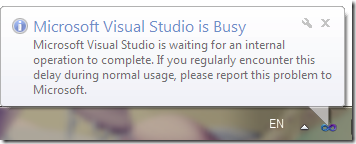
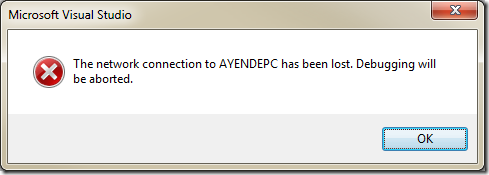
Comments
I spend half my day keeping Windows running so I can bill the other half. It's junk. Nuff said. I should have bought that Mac in college in what was it?? 1984. I'd have more hair now.
I'm assuming you're on an x64 machine. In that case, VS actually uses remote debugging to debug x64 applications, even on your local machine. VS is a 32-bit application.
@Mr_Simple - Really? Windows 7 is easy to keep running, infact I haven't rebooted my PC in 3 months, it just works.
Now if you want to talk about junk software... iPhone4 OS4.x... That thing crashes more often than Win98 did for me.
A computer can lose a network connection to itself if there is a high level of CPU usage, as that will impact the network stack. The physical connection is not disrupted, but the logical connection is.
Another nice response to 'vs is busy' is '100% cpu for awhile and then suddenly: vs has crashed, do you want to debug or close vs?' ...
Yeah right, as if I want to debug vs while I was debugging my program!
// Ryan
@NC
Don't be so ignorant. Everyone who read your comment is laughing their ass off right now.
Obviously you must have booted the box, turned OFF automatic updates, put it in a closet and never looked at it again. Dude it's not running - wiggle the mouse - it's locked up fool.
I got that message on my machine a couple times while i was doing some async blocking testing while waiting for responses from other nservicebus processes.
If memory serves, on Windows using the PC name as a network name requires a trip out onto the network and back in again. Why it needs to in the first place could be the x64 remote debugging thing mentioned above. in which case it sounds like you can't control it in this case. Normally, using localhost or installing the loopback adapter is the only way to keep the traffic on the PC side of the network card.
Comment preview