Why I love Raccoon Blog
Why did you write your own blogging software? I can hear a lot of people asking. The answer, to tell you the truth, is actually quite simple.
I needed it. My blogging habits puts me quite outside any curve that you care to name, and the usual blogging software just don’t take some stuff into account.
Probably the most important aspect of that is the notion of scheduling. When I got the muse, I got the muse, and I post a lot. Just to give you some idea, the entire Microsoft N Layer App Sample was posted during one morning at the office. This would be my 6th post of the day, etc. That means that the process of sending a new post out has to be as automated as possible, including when to schedule it.
Raccoon Blog does this for me, finding out the latest blog post and scheduling the new post on the next work day. But it gets better, because blogging is basically writing over time, it is important to actually see it that way. Here is the main admin screen for Raccoon Blog:
As you can see, all of the posts are outlined nicely on a calendar, giving a real sense of when they are going to be posted. It is also showing a problem. When I do a series, I usually write all of them at once, and then dump it to the queue. But it is not necessarily the best case for reading. If you don’t care for the topic of the series, you might be bored for a long time. So it is good to mix up content a bit.
This is magic, but Raccoon Blog lets me drag & drop posts to new dates, meaning that in a few minutes, I can mix up the content so the blog wouldn’t be a one track topic for weeks on end. And the reason it is magic is that this is so much better than the alternatives that I have tried that it feels like heaven.
Here is how it looks like after the re-ordering:
Now that is more like it, mixed topics, a lot of stuff that would interest you (I hope) and no pain at all during the entire process.







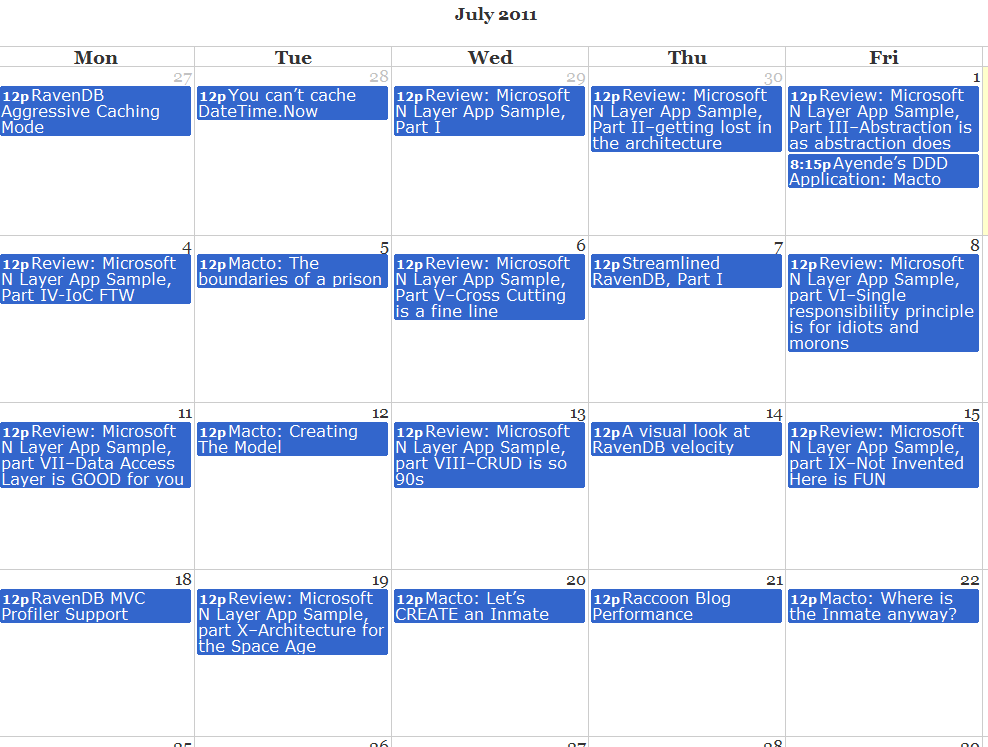
Comments
"I needed it. My blogging habits puts me quite outside any curve that you care to name, and the usual blogging software just don’t take some stuff into account."
Love this philosophy, seems like there are too many people that think "My habits put me outside the curve, therefore I need to try to adapt my habits to a piece of software that doesn't really work for me".
You have a passion for writing and you have respect for your reader's varied interests. Thanks for that.
First thanks for this blog, it helped me a lot so far.
I've got a question on my mind for some time now and i guess this is the right post to ask. How are the posting time scheduled? It seems that it shifts with each post, several days ago posts were posted during morning (western european time) and now its during late evening.
While on the topic of features - will the "Recent comments" return - or is that impractical with the way the documents are structured?
A small bug... in "Archive" on the right, it shows "Aug, 2011 (17)". But clicking it opens an empty screen. You mean we can't read your posts before their posted?! ;)
David, Where do you think I am on the blogging curve, if you don't mind?
Ayende,
David pointed out that you define yourself where you want to be on this curve. And the beauty of that is that you're not limited by tools.
What's extraordinary is for sure technical quality of what you write but also the amount. It's simply huge.
And reading you for some time now I can see that you mix short, almost emotional posts with longer, more deeply technical.
I don't know exactly what's the recipe for you, so putting you out of the mainstream but you can feel it in guts while reading many blogs.
Could you fix a lack of rss feed of comments on particular post?
Are you realize that if you will be lost in a desert island nobody will care about you for a month while they'll read your scheduled posts? ;-)
Heh, just noticed the amazing consistency while looking at my rss trends: http://i.imgur.com/9MtFP.jpg
Ayende, Definitely upper echelon in the software development arena, as its longevity and reach would also indicate. Your blog is very forward thinking (especially compared to many blogs in the MSFT-sphere where they have to devote a lot of effort towards explaining new features/api's coming out of Redmond) and is probably the first in depth exposure that many of us get to things like DSLs or noSQL databases.
David, That is pretty much solely because of the scheduling feature, to tell you the truth.
A Loho, They are scheduled for noon, Israel time. There was a problem with time drift on the server that caused them to change.
Magnus, Yes, it is back, although I don't really see why people like it.
Roger, Not a bug, actually, might be called oversight, but not a bug :-) Fixed.
Michal, It is whatever I am currently doing now. Which is a wide mix. I am mostly doing just tech stuff for the blog, which means that it gets pretty interesting. One thing that I think I do good is to interact a lot with the readers, challenges are pretty awesome for that, but just regular discussions are very interesting, and they make people want to come back.
Andrey, Yes, fixed.
Andrey, And that also mean that I can take a vacation for a month without worrying about that, too :-)
Ayende,
Your last 7 comments are just in line with what you're saying about "interacting a lot with readers".
And readers do appreciate that a lot. Including me at this particular time.
Long live and prosper, and so your blog, Ayende :)
Ayende, Yeah, that was what I was pointing out. Just happened to notice it after reading this post.
Like blogging software hasn't had future "posted date" like forever...
I find the "Future Posts" feature quite useless. I only read blogs through a blog reader/aggregator anyway.
Glad you're having fun with, which is always a plus, hehe.
Daniel, Sure, you have future posting in everything. But: * You have to setup the future date yourself. * There is no good way to manage scheduling / re-scheduling. * Most people don't have a month+ of backlogged posts
I'm sure you've heard of Wordpress.
For all these things scheduling-related there are like a gazillion plugins. See http://wordpress.org/extend/plugins/search.php?q=scheduling&sort=
i.e. the auto-scheduling you mention as so unique (this is just one in the second page of search results which has 380 results): http://wordpress.org/extend/plugins/auto-schedule-posts/screenshots/
And it's had like 3k downloads so I'm guessing you're not so alone in the "blogging habits curve" after all :P
Comment preview