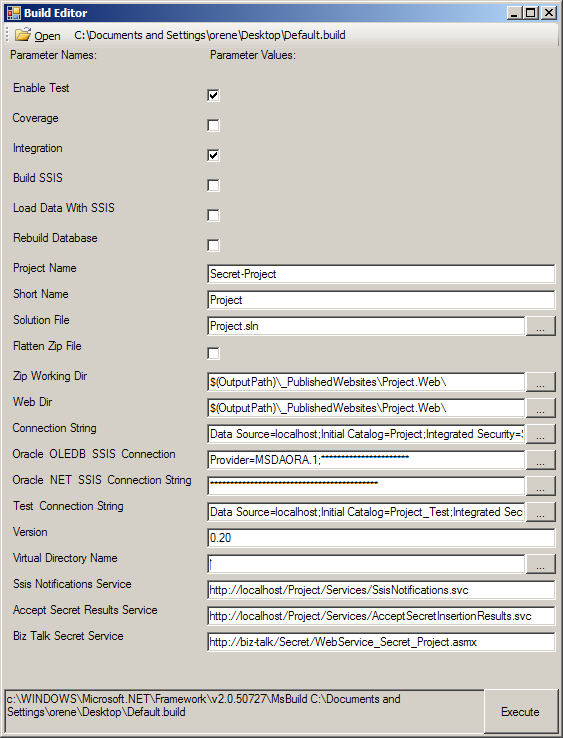If you are not familiar with it, Babylon is an OCR / Dictionary program that can be a god send for trying to find the right word. I have bought the last two versions, but I don't think that I am going to give that compnay my money evey again.
The story is quite simple, I repaved my machine (when I installed Vista), and I wanted to install Babylon again. I couldn't find my key, so I pinged Babylon with a request that they will send it to me again. This is something that I have done before with a number of companies, and I never had any issue with them.
Babylon's response to my request was:
Over the years enormous amounts of Data accumulated in our systems.
This Data Base is constantly being maintained by a professional IT team, managing a vast hardware and software system.
Naturally, maintaining the Data Base systems does not come free of charge.
Therefore, restoring your license and setup file will cost a one-time fee of 7 USD.
As someone that deals with IT, I understand the enormous amounts of data that they have, but I find it hard to understand what is the big cost of running a SELECT on the system. And why something that should be built into the system should be so cumbersome. I can understand that this attidute means that they have low return calls, which may be nice for the support department, but very bad from the sales departments.
What is worse, when I (repeatedly) replied to the response above, I got no answer. So, for about two weeks, Babylon has been treating me in a way that is not appropriate if they intend to have me come back to them, and they decide to ignore repeated emails from me in this subject. I was a paying customer, but I do not believe that I would have any further dealings with them.
By the way, I have restored the license info from backup, to foretell those who would say that this is what I should have done in the first place. I am not arguing that, I am arguing that when I had a problem, Babylon treated me in a way that I find offensive, and then proceeded to ignore me.