Is select (System.Uri) broken?
I can’t really figure out what is going on!
Take a look:
The value :
http://localhost:58080/indexes/categoriesByName?query=CategoryName%3ABeverages&start=0&pageSize=25
And the problem is that I can’t figure out why calling this once would fail, but calling it the second time would fail. That is leaving aside the fact this looks like a pretty good url to me.
Any ideas? This is perfectly reproducible on one project, but I can’t reproduce this on another project.
Updates:
- This is System.Uri
- The issue that it fails the first time, and works the second!
- The exception is:
- This is a console application.
System.ArgumentNullException: Value cannot be null.
Parameter name: str
at System.Security.Permissions.FileIOPermission.HasIllegalCharacters(String[] str)
at System.Security.Permissions.FileIOPermission.AddPathList(FileIOPermissionAccess access, AccessControlActions control, String[] pathListOrig, Boolean checkForDuplicates, Boolean needFullPath, Boolean copyPathList)
at System.Security.Permissions.FileIOPermission..ctor(FileIOPermissionAccess access, String path)
at System.Uri.ParseConfigFile(String file, IdnScopeFromConfig& idnStateConfig, IriParsingFromConfig& iriParsingConfig)
at System.Uri.GetConfig(UriIdnScope& idnScope, Boolean& iriParsing)
at System.Uri.InitializeUriConfig()
at System.Uri.InitializeUri(ParsingError err, UriKind uriKind, UriFormatException& e)
at System.Uri.CreateThis(String uri, Boolean dontEscape, UriKind uriKind)
at System.Uri..ctor(String uriString)
at Raven.Scenarios.Scenario.GetUri_WorkaroundForStrangeBug(String uriString) in C:\Work\ravendb\Raven.Scenarios\Scenario.cs:line 155
Okay, I can reproduce this now, here it how it got there:
public class Strange : MarshalByRefObject { public void WTF() { Console.WriteLine(AppDomain.CurrentDomain.SetupInformation.ConfigurationFile); new Uri("http://localhost:58080/indexes/categoriesByName?query=CategoryName%3ABeverages&start=0&pageSize=25"); } } public class Program { private static void Main() { var instanceAndUnwrap = (Strange) AppDomain.CreateDomain("test", null, new AppDomainSetup { ConfigurationFile = "" }).CreateInstanceAndUnwrap("ConsoleApplication5", "ConsoleApplication5.Strange"); instanceAndUnwrap.WTF(); } }
That took some time to figure out.
The reason that I got this issue is that I am running this code as part of a unit test, and the xUnit seems to be running my system under the following conditions.






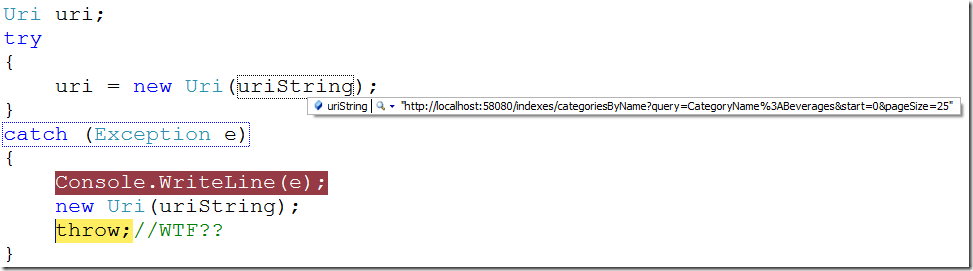
Comments
Hi,
Any app.config settings involving system.net ?
Regards,
Matthijs ter Woord
Maybe,
NET or IIS doesn't allow colons in urls
stackoverflow.com/.../using-a-colon-in-a-url-wi...
only thing I can think of is a race condition where uriString changes after the exception was already thrown.
Is this really System.Uri, or possibly another class Uri in another namespace?
check the bytes of the uristring , is there maybe something that LOOKS like a :, /, & or = but really is some weird Unicode character?
What is the Exception?
Maybe use Reflector Pro, set a breakpoint on System.Uri.InitializeUri and check what exactly this does to your Uri?
A : (%3A) is forbidden in an URI in ASP.NET up to 3.5.
In ASP.NET 4.0 you can allow it with some settings in web.config (forgot the name).
Matthijs,
Nope.
And even if there was, why wouldn't it work on the second time around?
timoconnell ,
Then why would it work the second time around?
And this is a console app
Works here... but what's the exception?
Yep. Works for me too. So, what's the exception?
It has nothing to do with the Uri itself. With reflector you can see it tries to parse the app config file:
ParseConfigFile(Path.Combine(Path.Combine(runtimeDirectory, "Config"), "machine.config"), out config, out config3);
So there seems to be an error in the config file, or in the path to the config file?
I got only this error:
Jan's comment sparked an interesting hunt. Could it be that you have IRI (International Resource Identifier) turned on in the machine.config? In the help file for the Uri class, it mentions that doing so prompts the Uri class to check your config for whether or not to parse using IDN (Internationalized Domain Name) rules. If it is expecting to find the config element and isn't that could account for finding a null during the ParseConfigFile call reference by Jan.
i am not your helpdesk
Now it is easy to explain why it works for the second time.
private static void InitializeUriConfig()
It only tries to parse config once.
@Alex Simkin
Thanks for the follow up. You answered my question. Interesting that System.Uri dissambles to over 6000 lines!
oops, disassembles ;)
@timoconell
Wow...I just debugged into the class and it is extraordinarily huge! I never thought that making a Uri is that complicated...
My bet is second one isn't making it past the compiler since the obj is never used. Also the error says you have an Illegal char in your config. Probably the new international section that specifies how to use Unicode in the URL. Check <idn section.
Hi,
If you blame for machine.config, you might be correct because I see that: when creating the instance of AppDomainSetup with not empty ConfigurationFile, the console is working well.
@Nick
Actually the second call is actually being made. You can try assigning the instance to a var and printing it out, which works.
The issue, as Jan and Alex pointed out, is the lack of a config file for the AppDomain, but it is only checked once. Specifying any config file (even a non-existent one) will get rid of the error. But as xUnit is the one setting up the AppDomain in the original example, I don't think that is very useful information.
This does seem like a bug, though, since specifying a non-existent file can make the exception go away...
Comment preview