The design of RavenDB’s security
RavenDB stores (critical) data for customers. We have customers in pretty much every field imaginable, healthcare, finance, insurance and defense. They do very different things with RavenDB, some run a single cluster, some deploy to tens of thousands of locations. The one thing that they all have in common is that they put their data into RavenDB, and they really don’t want to put that data at the hands of an unknown third party.
Some of my worst nightmares are articles such as these:
- Over 275 Million Records Exposed by Unsecured MongoDB Database – May, 2019
- Insecure (MongoDB) Database Leads to Over 800 Million Records Data Breach – March, 2019
- Unprotected MongoDB Exposes Over 200 Millions Resumes – January, 2019
- Unprotected MongoDB Exposes Scraped Profile Data of 66 Million – December, 2018
That is just for the last six months, and just one site that I checked.
To be fair, none of these cases are because of a fault in MongoDB. It wasn’t some clever hack or a security vulnerability. It was someone who left a production database accessible over the public Internet with no authentication.
- Production database + Public Internet + No authentication
- ?
- Profit (for someone else, I assume)
When we set out to design the security model for RavenDB, we didn’t account only for bad actors and hostile networks. We had to account for users who did not care.
Using MongoDB as the example, by default it will only listen on localhost, which sounds like it is a good idea. Because no one external can access it. Safe by default, flowers, parade, etc.
And then you realize that the first result for searching: “mongodb remote connection refused” will lead to this page:
Where you’ll get a detailed guide on how to change what IPs MongoDB will listen to. And guess what? If you follow that article, you’ll fix the problem. You would be able to connect to your database instance, as would everything else in the world!
There is even a cool tip in the article, talking about how to enable authentication in MongoDB. Because everyone reads that, right?
Except maybe the guys at the beginning of this post.
So our threat model had to include negligent users. And that leads directly to the usual conundrum of security.
I’ll now pause this post to give you some time to reflect on the Wisdom of Dilbert:
In general, I find that the best security for a computer is to disconnect it from any power sources. That does present some challenges for normal operations, though. So we had to come up with something better.
In RavenDB, security is binary. You are either secured (encrypted communication and mutual authentication) or you are not (everything is plain text and there everyone is admin). Because the Getting Started scenario is so important, we have to account for it, so you can get RavenDB started without security. However, that will only work when you set RavenDB to bind to local host.
How is that any different than MongoDB? Well, the MongoDB guys have a pretty big set of security guidelines. At one point I took a deep look at that and, excluding the links for additional information, the MongoDB security checklist consisted of about 60 pages. We decided to go a very different route with RavenDB.
If you try to change the binding port of RavenDB from localhost, it will work, and RavenDB will happily start up and serve an error page to all and sundry. That error page is very explicit about what is going on. You are doing something wrong, you don’t have security and you are exposed. So the only thing that RavenDB is willing to do at that point is to tell you what is wrong, and how to fix it.
That lead us to the actual security mechanism in RavenDB. We use TLS 1.2, but it is usually easier to just talk about it as HTTPS. That gives us encrypted data over the wire and it allows for mutual authentication at the highest level. It is also something that you can configure on your own, without requiring an administrator to intervene. The person setting up RavenDB is unlikely to have Domain Admin privileges or the ability to change organization wide settings. Nor should this be required. HTTPS relies on certificates, which can be deployed, diagnosed and debugged without any special requirements.
Certificates may not require you to have a privileges access level, but they are complex. One of the reasons we choose X509 Certificates as our primary authentication system is that they are widely used. Many places already have policies and expertise on how to deal with them. And for the people who don’t know how to deal with them, we could automate a lot of that and still get the security properties that we wanted.
In fact, Let’s Encrypt integration allowed us to get to the point where we can setup a cluster from scratch, with security, in a few minutes. I actually got it on video, because it was so cool to be able to do this.
Using certificates also meant that we could get integration with pretty much anything. We got good support from browsers, we got command line integration, great tools, etc.
This isn’t a perfect system. If you need something that our automated setup doesn’t provide, you’ll need to understand how to work with certificates. That isn’t trivial, but it is also not a waste, it is both interesting and widely applicable.
The end result of RavenDB’s security design is a system that is meant to be deployed in hostile environment, prevent information leakage on the wire and allow strong mutual authentication of clients and servers. It is also a system that was designed to prevent abuses. If you really want to, you can get an unsecured instance on the public internet. Here is one such example: http://live-test.ravendb.net
In this case, we did it intentionally, because we wanted to get this in the browser:
But the easy path? The path that we expect most users to follow? That one ends up with a secured and safe system, without showing up on the news because all your data got away from you.








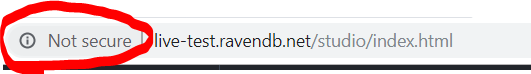
Comments
Comment preview