All I asked was Hello World
When running a full cluster on a single machine, you end up with a lot of console windows running instances of RavenDB, and it can be a bit hard to identify which is which.
We had the same issue when we have multiple tabs, it takes effort to map urls to the specific node, we solved this particular problem by making sure that this is very explicit in the browser.
And that turned out to be a great feature.
So I created an issue to also print the node id in the console, so we can quickly match a console window to the node id that we want. The task is literally to write something like:
Console.WriteLine(server.Cluster.NodeId);
And the only reason I created an issue for that is that I didn’t want to be side tracked by figuring out where to put this line.
Instead of a one line change, I got this:
Now, here is the difference between a drive by line of code and an actual resolution. Here is what this looks like:
And this handles nodes that haven’t been assigned and ID yet and color the nodes differently based on their topology so they can be easily be told apart. It also make the actual important information quite visible at a glance.







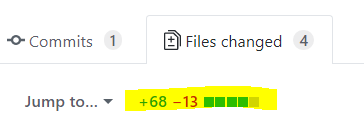
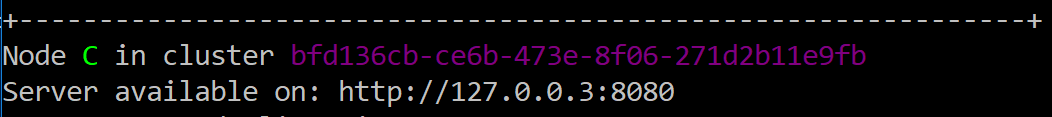
Comments
That's also the reason why it's important to gather a team of dedicated people, who will go the extra mile on things like this.
To make this even more similar to the browser tabs solution, you could
And even (using some interop) use the node id icon as the console window icon.
Bob, We can't change the icon in the console in CoreCLR, unfortunately, but maybe the title is possible. I don't like it too much because users do a lot of shells, ssh / etc.
Comment preview