If you put tripwires in my paths, you won’t get my money
Recently I updated several of my VS plugins, and immediately after that I noticed a changed in the way VS behaves.
This is actually quite nice, and useful. (Although I was a bit confused for a time about when it shows and when it doesn’t, but that is beside the point).
the problem is that in many cases, like the first two example, it is actually quite easy to press on those notifications. And if you do that, you get:
And that is annoying. Sure, I get that you want to encourage people to buy your products, I even agree. But this sort of a feature is something that is very easy to invoke by mistake, and it completely throws you out of your current context.
I have VSCommands installed for the simple reason that I really like the Reload All feature. But it isn’t worth it if I have to be careful where I put my mouse in VS.
This single feature is the reason that I uninstalled it.






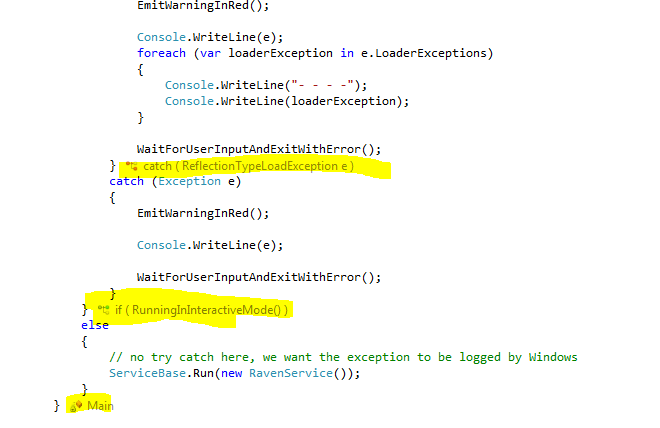
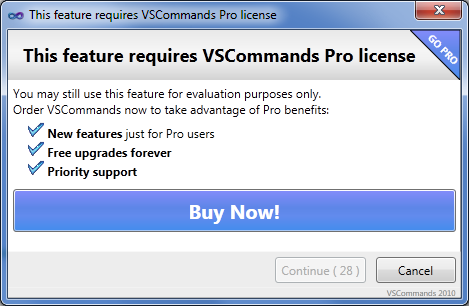
Comments
Theretically you can turn off this feature at all and leave "Reload All" feature.
Tools > VSCommands > Options > Enable Code Block End Tagger.
For me this advertising is bit annoying too.
Hi Ayende,
Sorry if you find this popup annoying, I'll think again about this and see what I can do about it.
For now you can easily disable it from Tools | VSCommands | Options | Text Editor | Enable Code Block End Tagger.
As a side note, by default Code Block End Tagger shows only when begining of a code block is not visible (this behavior can be changed from options).
Cheers, Jarek
Hi Ayende,
Sorry if you find this popup annoying, I'll think again about this and see what I can do about it.
For now you can easily disable it from Tools | VSCommands | Options | Text Editor | Enable Code Block End Tagger.
As a side note, by default Code Block End Tagger shows only when begining of a code block is not visible (this behavior can be changed from options).
Cheers, Jarek
Or just pay for the extension which doesn't cost that much in the first place...
Comment preview